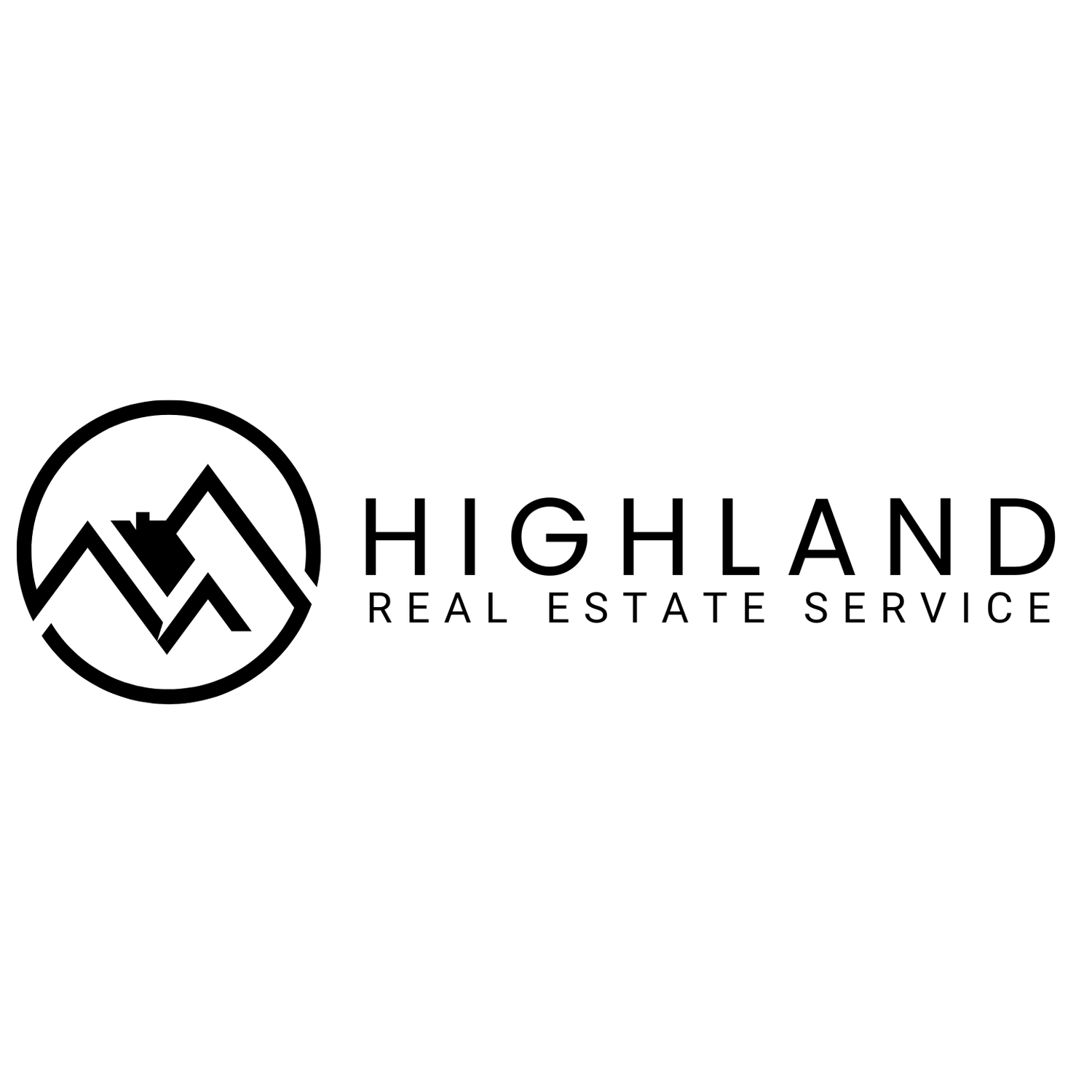Listing Process
(Premium Package)
Step One: Preparation and Setup
Intro email to your clients introducing myself as your assistant.
Meet with the agent and client at the property to get familiar with the home. Provide advice to be picture ready.
Create and send the listing agreement via Docusign.
Thoroughly review the listing agreement to ensure accuracy and completeness and upload it into your Broker compliance system.
Schedule listing photos.
Schedule any pre-inspections the agent or seller would like to have completed.
Obtain key from the Seller and install a lockbox.
Order the sign to be installed.
Step Two: MLS Entry and Review
Once photos are received from the photographer, begin entering all information into the MLS.
Create a description for the listing.
Upload photos and any supplemental documents.
Enter showing instructions and any necessary private remarks.
Send an incomplete MLS sheet to the agent and seller for review.
After the seller reviews and requests any changes, make the listing “active” on the market.
Step Three: Seller Communication and Updates
Create and send an opening email to the seller, including a link to view their property on the MLS, “Your Property is on the Market!”
Send the listing agreement for their records and a copy of the disclosures for them to review.
Send disclosures via Docusign to complete.
Once disclosures come back, thoroughly review them to ensure accuracy and completeness.
Input any open houses or broker tours into the MLS as needed.
Create social media content for ‘New Listing’ and open houses.
Create open house fliers.
Schedule showings as they come in with the seller or tenant.
Send weekly listing updates and maintain communication with the seller throughout the entire listing, providing updates on showings, market update and other relevant information until the property is in escrow.
Step Four: Offers and Escrow
Send offer(s) to seller as they come in with a breakdown of the offer details.
Upload offer into Docusign for acceptance or counter offer (do not write counter offer).
Once accepted send the seller a ‘Congratulations’ email with the next steps.
Once escrow closes remove the lockbox, schedule the sign to be removed and closed the listing in the MLS.
Transaction Process
Day 0-1:
Obtain a copy of the executed contract.
Thoroughly review the contract and all other contract-related documents to ensure accuracy and completeness.
Open Escrow with escrow company/officer with contractual timelines.
Create a file for the transaction and upload it to the Broker compliance system.
Create an opening email that includes all important contingency dates and information and send it to the client and agent we are assisting.
Create a Folio calendar to share with all parties with important contractual dates and update it as inspections are ordered and tasks are complete.
Day 1-17:
Schedule any needed inspections that the agent/clients are requesting
Order home warranty if applicable
Ensure that EMD has been received by escrow.
Send any and all disclosures to buyer/seller in a pdf format via email to review including preliminary report, supporting documents, NHD, Inspections, seller disclosures, AVID’s, etc.
After a period of review, we will send out disclosures for the client’s signature.
Staying in communication with all parties to ensure everyone is staying on top of the timeline.
Creating/sending any specified/special documents the agent has requested.
Day 17- Closing:
Ensuring completeness on all needed paperwork for transaction and Broker compliance system.
Once escrow has received loan documents and a full contingency removal is complete and on file, we request an estimated settlement statement. The settlement statement is sent to the client and agent for review.
Schedule signing with escrow company.
Confirm all documents for the transaction are completed and uploaded into compliance system.